How-Tos
How to convert to DocX
In this video, you will learn how to convert to DocX using the convert to DocX block.
In this video, you will learn how to convert to PDF using the convert to PDF block.
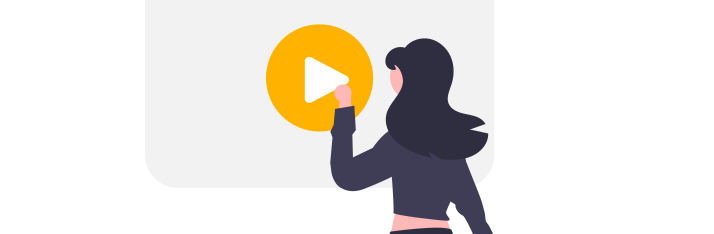
In this video, you will learn how to convert to DocX using the convert to DocX block.
In this video, you will learn how to merge PDF files using the merge PDFs block.
In this video, you will learn how to download files using the download files block.