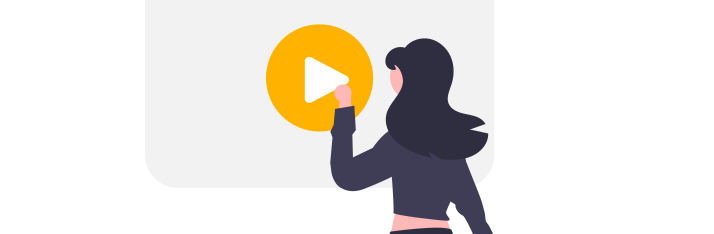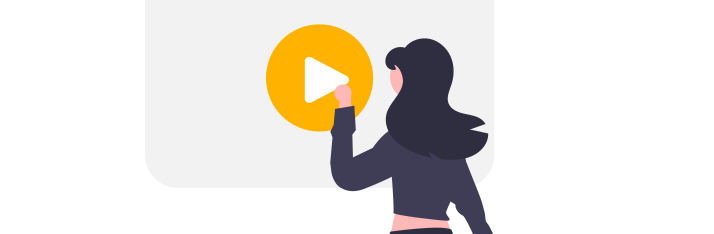How to invite teammates
In this video, you will learn how to invite teammates to Centrldesk.
In this video, you will learn how to invite teammates to Centrldesk.
Steps:
- Choose a workspace where you want to invite a team member and click Invite.
- Simply enter your teammate's email address, select a workspace role and click on Send.
- Your teammate will now receive an email with an invitation link.
- By clicking the link in the email they will join your workspace team.