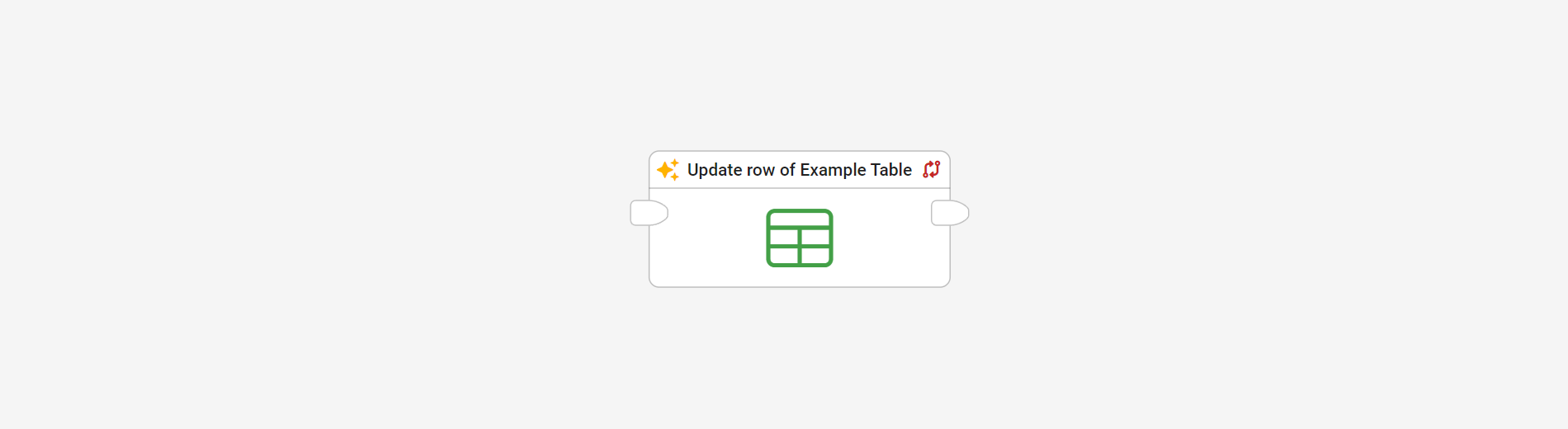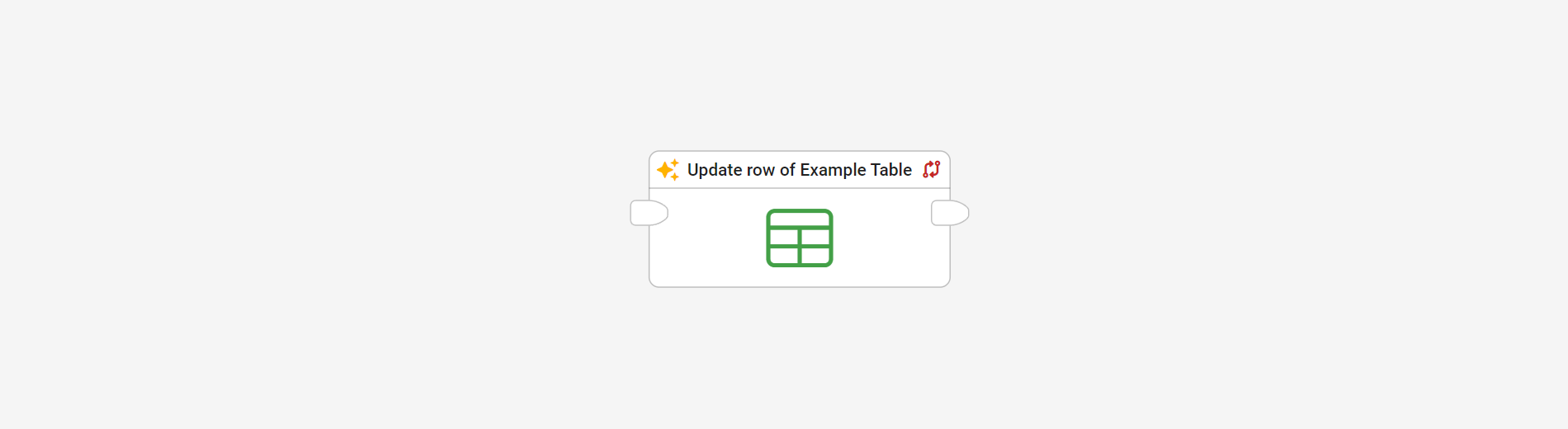The update row of table block in the flow editor is used to update data of a table row.
Through this block, data can be upated within a database table row. The following example shows how it works.
Example:
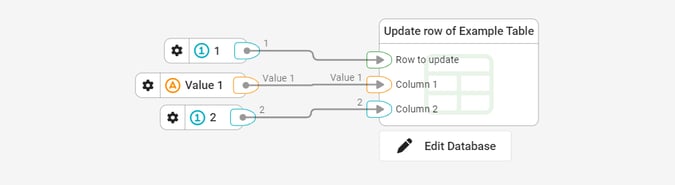
Setting the Row to update value sets the row number for updating the data. The other values are the new values for the update in the database table.
Result:
A update row of table block in the flow editor.
Tips and best practices:
-
Library:
Flow Components