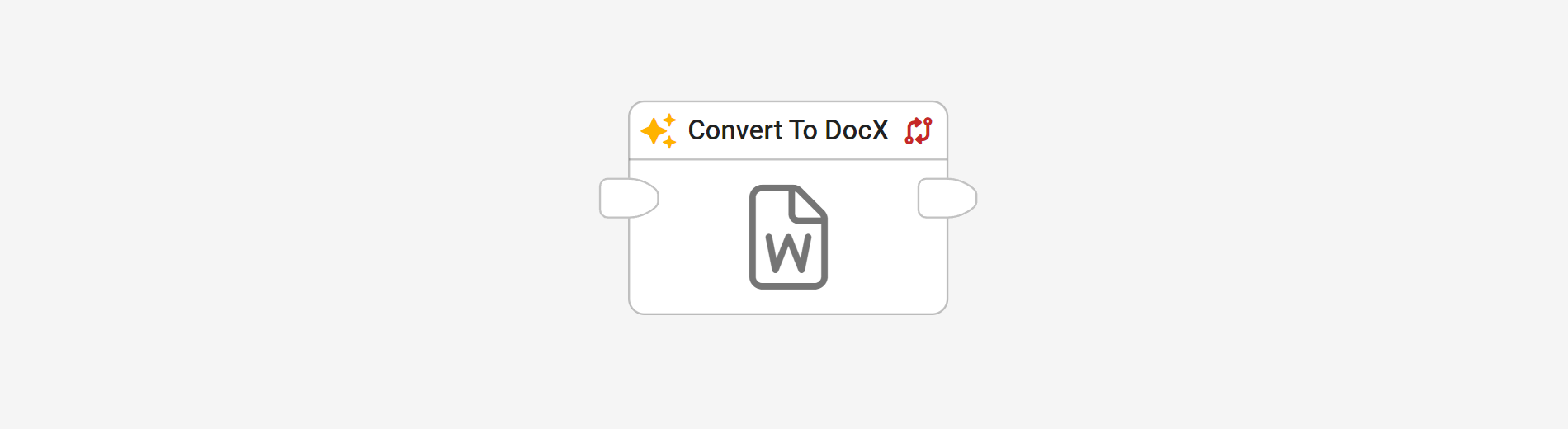The convert to Docx block is used to create Docx files from other blocks.
Connect the output of a block to the input of the convert to Docx block.
Example:
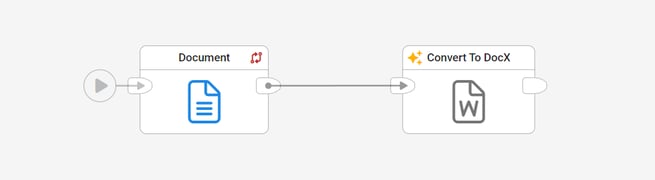
Optional: Select the Convert To Docx block and use Connect Data.
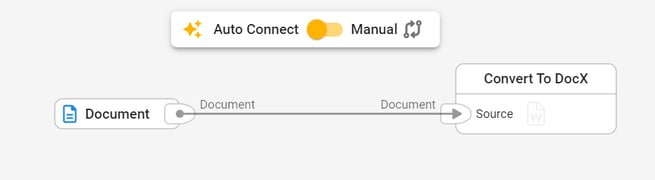
The file(s) are automatically connected to the Convert To DocX block via Auto Connect as input.
Result:
Docx file of the input block.
Tips and best practices:
If you want to do the mapping manually, set the Auto Connect switch to Manual.
Library:
File Processing