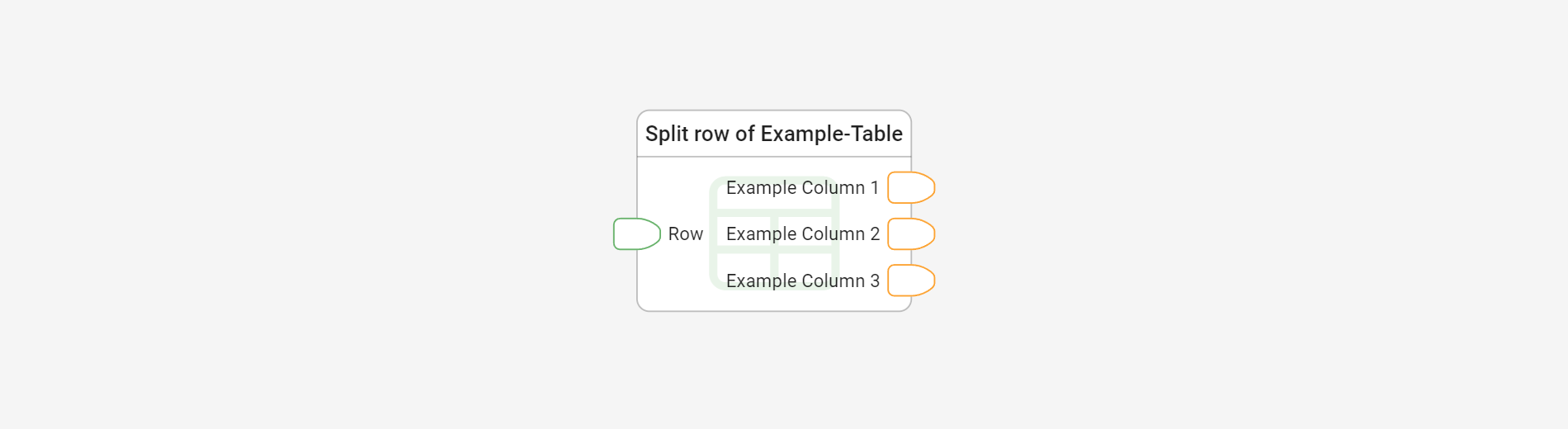The Split Row block is used to split a row of a database table to single values.
Example:
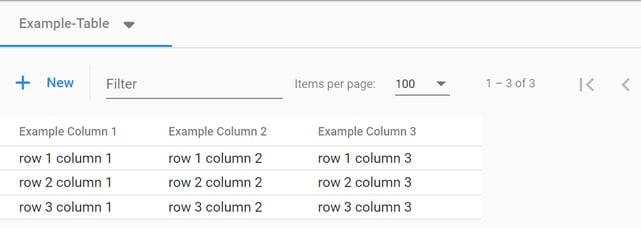
The table 'Example-Table' in the database has three columns 'Example Column 1', 'Example Column 2' and 'Example Column 3'. There are a total of three line entries in the database table.
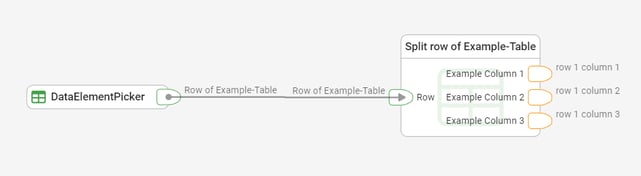
The input of the DataElementPicker, in this example for row one of the table, returns the three values of the row.
Result:
Returns split database table values from the input block.
Tips and best practices:
-
Library:
Database