The Parse Date block is used to convert a text to a date.
Example A:

Text input value '4/29/2022 11:14:26 AM' is converted to a Date.
Example B:
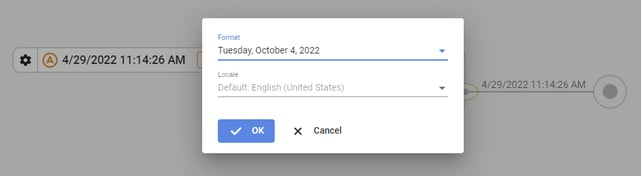
Clicking on the gear icon opens a dialog where the formatting of the date can be configured.
Result:
The input text is converted to a Date. If the text cannot be converted to a Date, no result is returned. The formatting of the date can be configured.
Tips and best practices:
-
Library:
Date
