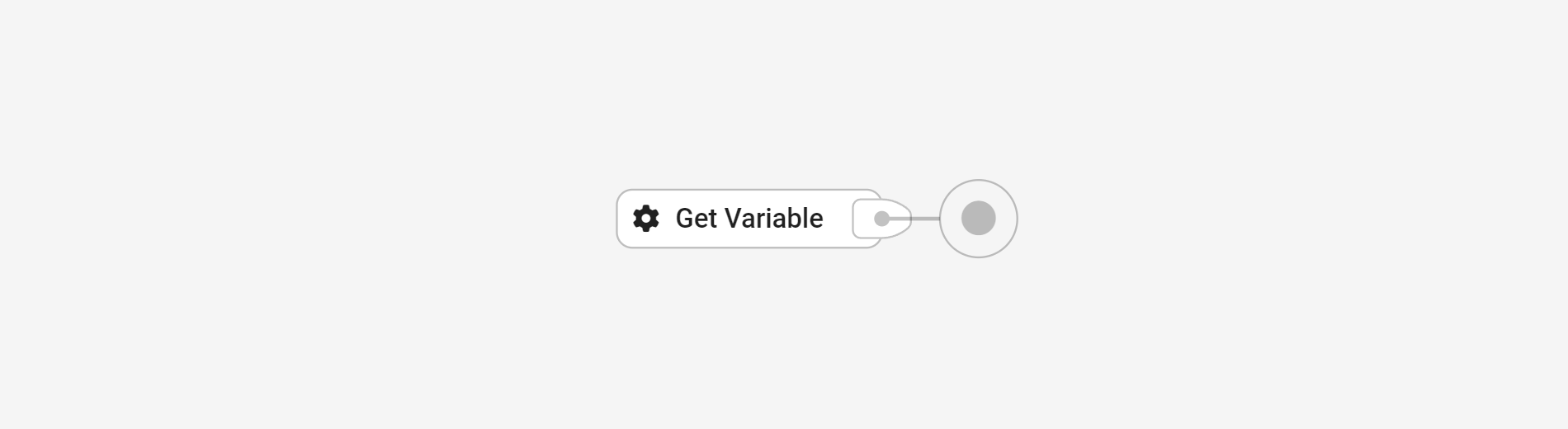The Get Variable block is used to work with variables.
If the variable is set, it can be used in all subsequent blocks connected in the flow by using Get Variable block.
Example:
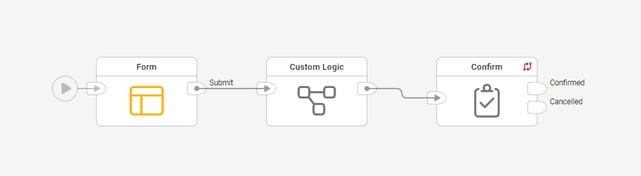
A Form, a Custom Logic and a Confirm block in the flow editor are connected. In the form Block a Input text field 'Contractor' is configured. Open the Custom Logic block by clicking Edit.
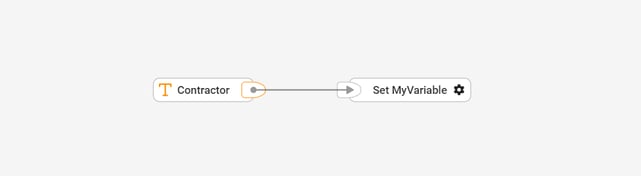
Create a new Set Variable block in the Custom Logic block with the name 'MyVariable'. Connect the Input text field 'Contractor' to the variable. Close the Custom Logic block. Open the Confirm block.
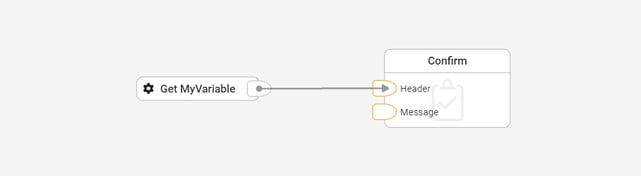
Create a new Get Variable block in the Confirm block.The variable can be used across blocks if the blocks are connected.
Result:
Cross-block use of variables.
Tips and best practices:
Variables are useful tools to use data such as texts or numbers across blocks. Variable names must be identical.
Library:
General