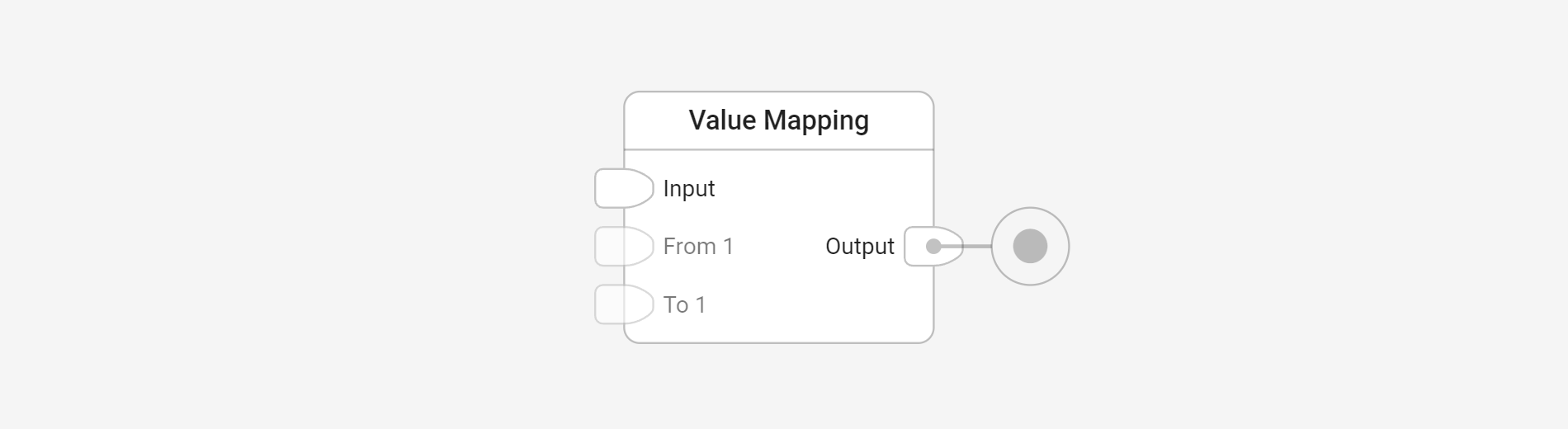The Value Map block is used to compare a value with others to perform a mapping.
The Input value is the value to be mapped. The input From n is the value to compare. If there is a match, the Input value To n is returned as the output. When the From n and To n inputs are connected, two new additional inputs appears automatically.
Example A:
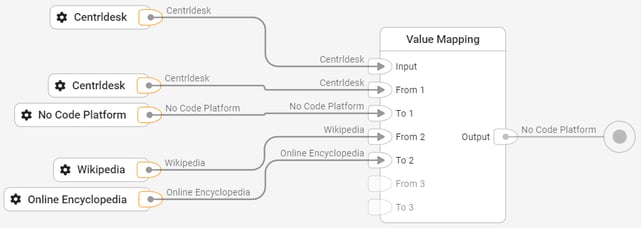
The result of the input value 'Centrldesk' in this example is 'No Code Platform'.
Example B:
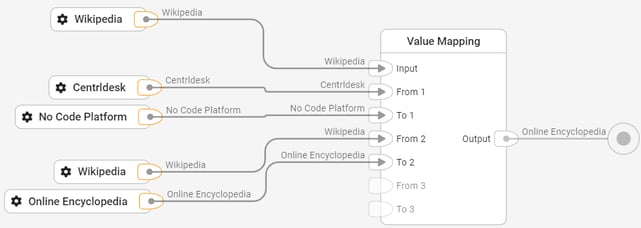
The result of the input value 'Wikipedia' in this example is 'Online Encyclopedia'.
Result:
The input values are compared and the matching result is returned.
Tips and best practices:
Any number of values can be compared within the mapping.
Library:
General