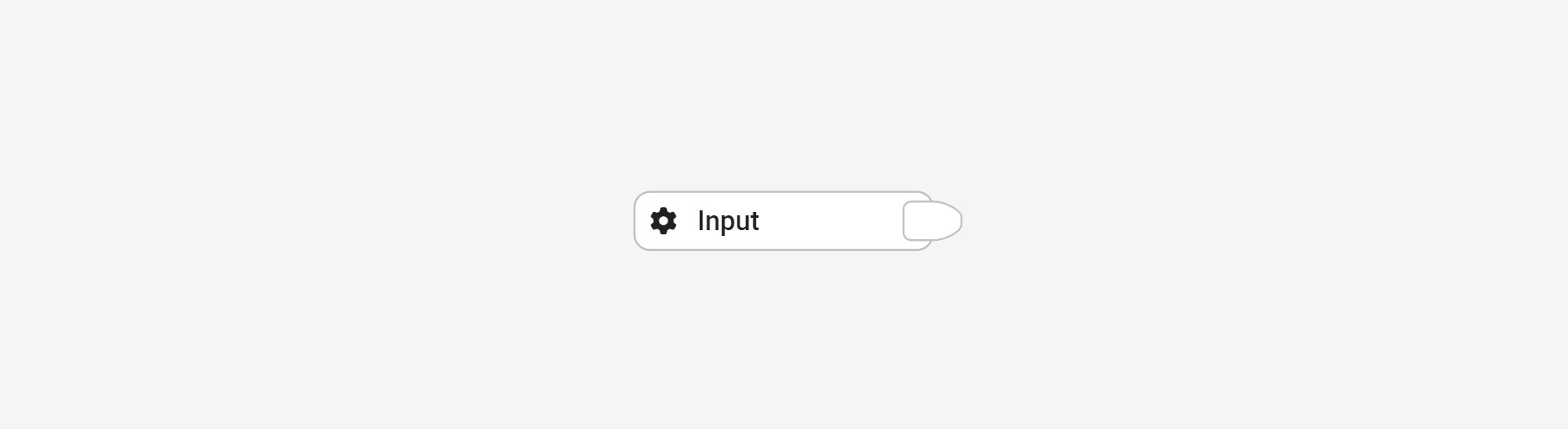The Input block is used to work with inputs e.g. from documents.
If a Input is e.g. set in a document, the input can be used and for example be processed in the Logic Editor.
Example:
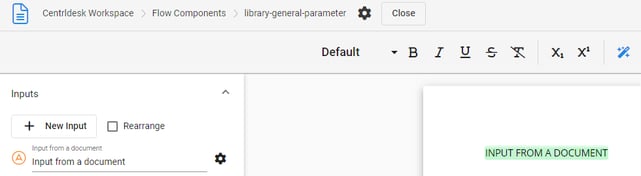
The input value 'Input from a document' is set in a document.
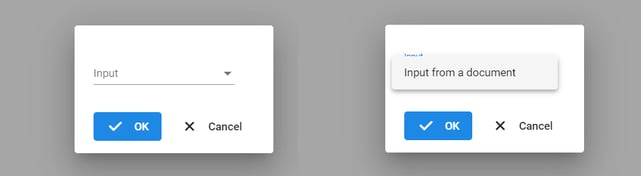
The input value can then be selected in the logic editor.

The input value 'Input from a document' can be further processed.
Result:
An input e.g. from a document.
Tips and best practices:
-
Errors and Warnings:
-
Library:
General