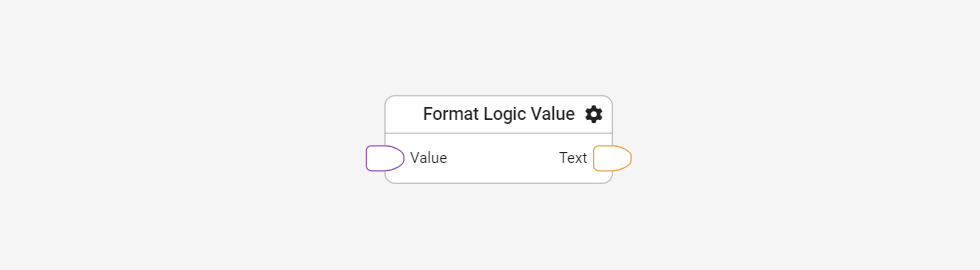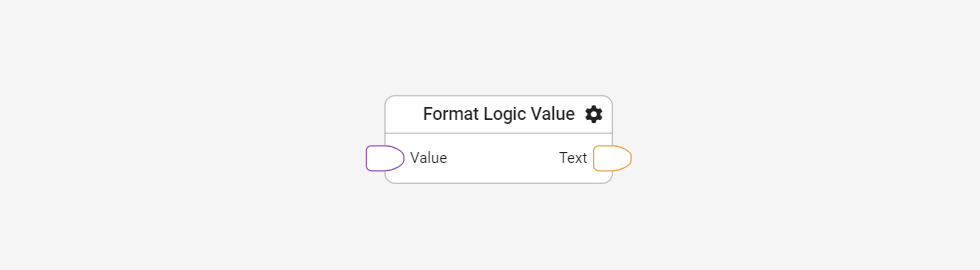The Format Logic Value block is used to format a logic value to a text.
Example A:
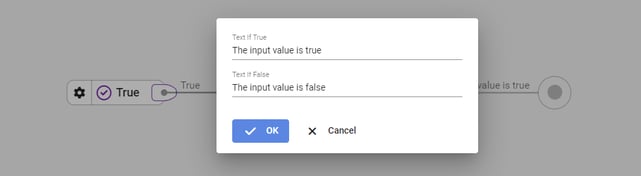
Clicking on the gear icon opens a dialog where the return values for true and for false can be configured as text.
Example B:
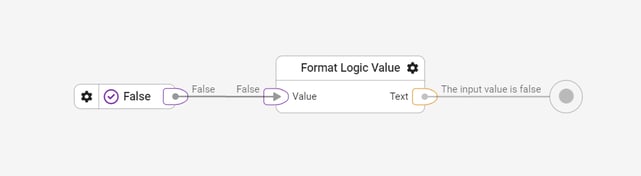
The result of input value 'False' is 'The input value is false'.
Example C:
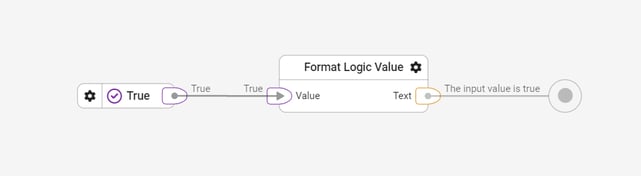
The result of input value 'True' is 'The input value is true'.
Result:
Returns the configured text value depending on the input type true or false.
Tips and best practices:
-
Library:
Logic