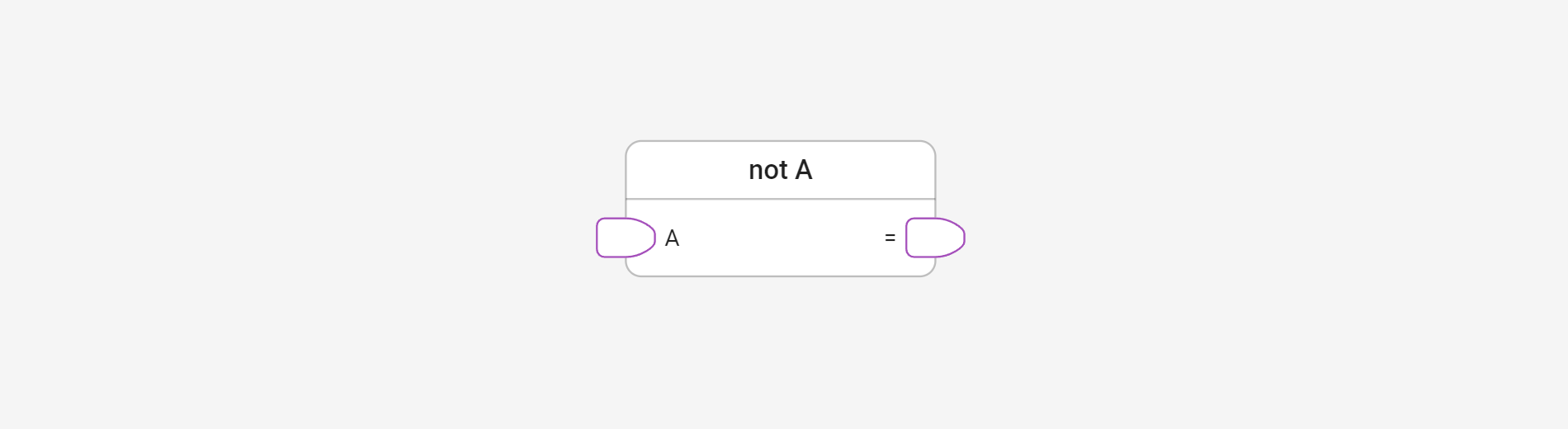The Not A block is used to invert the input value.
If the input value is true, false is returned. If the input value is false, true is returned.
Example A:
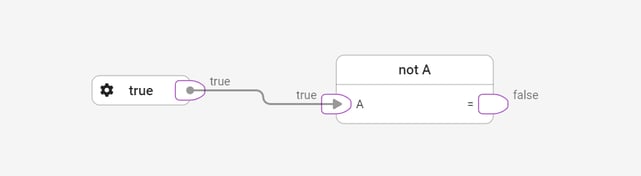
The result of the input value A 'true' is 'false'.
Example B:
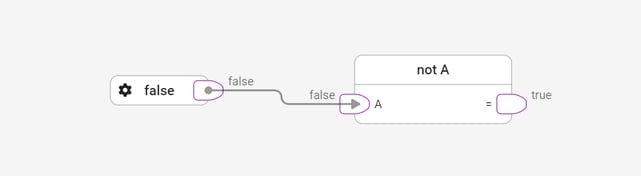
The result of the input value A 'false' is 'true'.
Result:
Returns the inverted input value.
Tips and best practices:
-
Library:
Logic