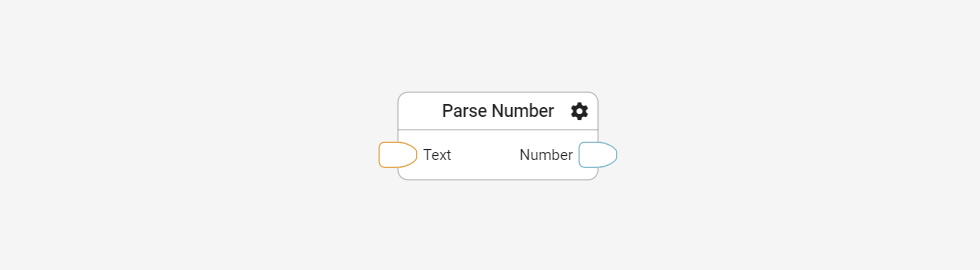The Parse Number block converts a text into a number.
Example A:
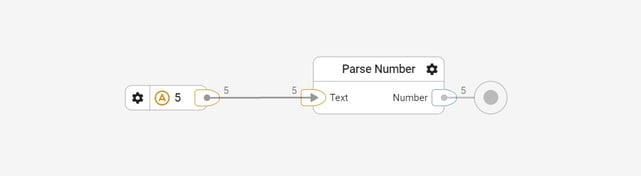
Text input value 5 is converted to number 5.
Example B:
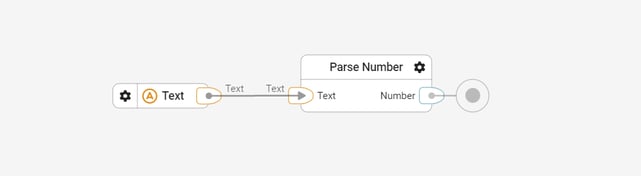
Text input value 'Text' cannot be converted to a number. No result is returned.
Example C:
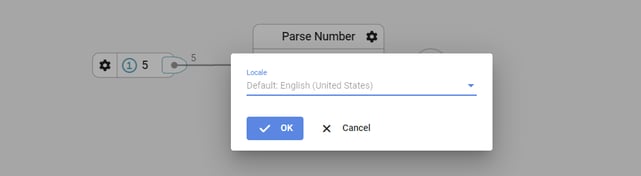
By opening the dialog by clicking on the gear icon, the localization can be set.
Result:
The input text is converted to a number. If the text cannot be converted to a number, no result is returned.
Tips and best practices:
Make sure that the text you want to convert is a number.
All mathematical blocks can calculate floating-point numbers. The separator is a dot, not a comma. Example: 2.7
Library:
Math