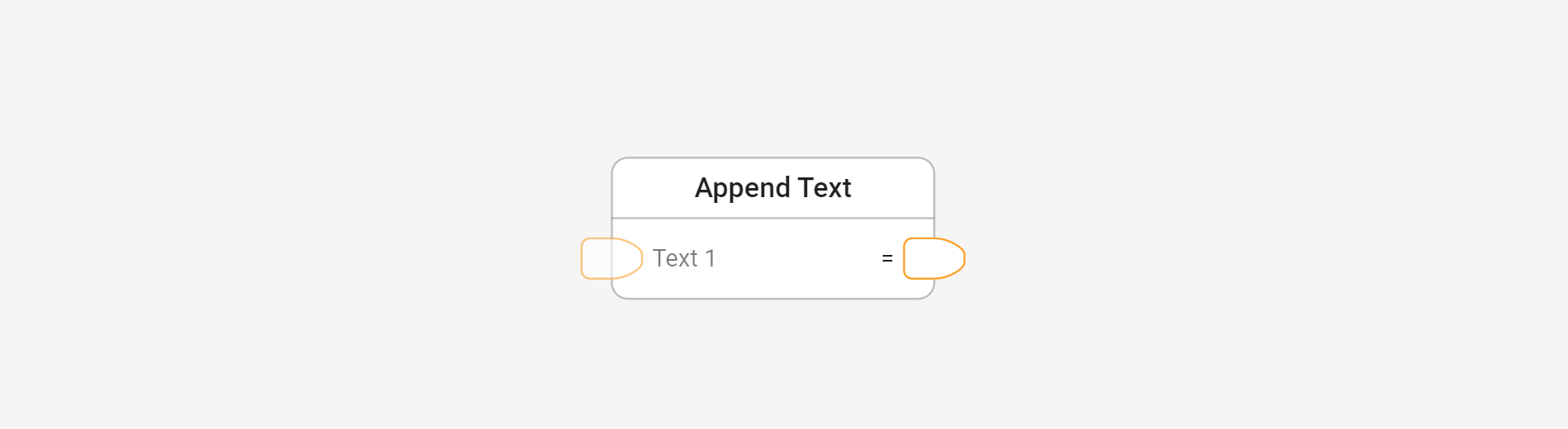The Append Text block is used to attach texts of different sources into one text.
Several inputs can be connected. When a input is connected, a new additional input appears automatically.
Example:
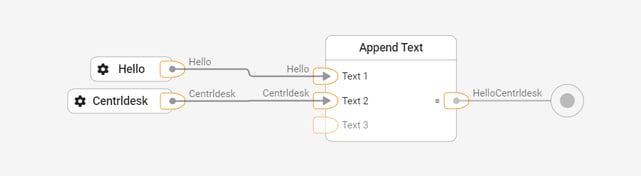
The result of the inputs 'Hello' and 'Centrldesk' is 'HelloCentrldesk'.
Result:
A new text containing the input texts concatenated.
Tips and best practices:
If you need a space between the text inputs add a value block with a space in between.
Library:
Text